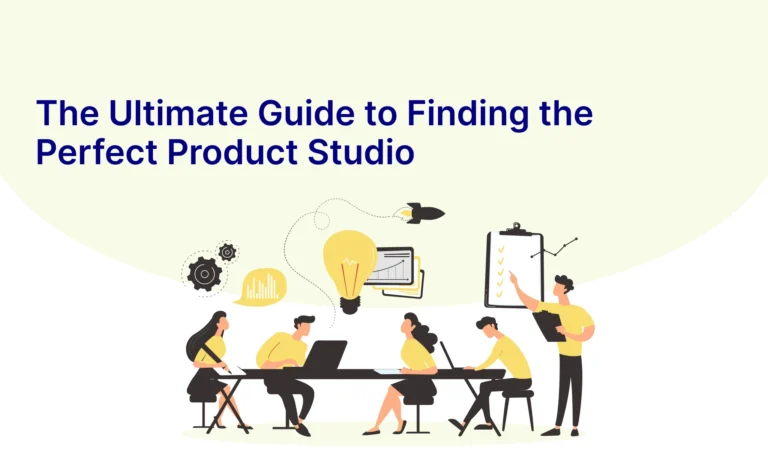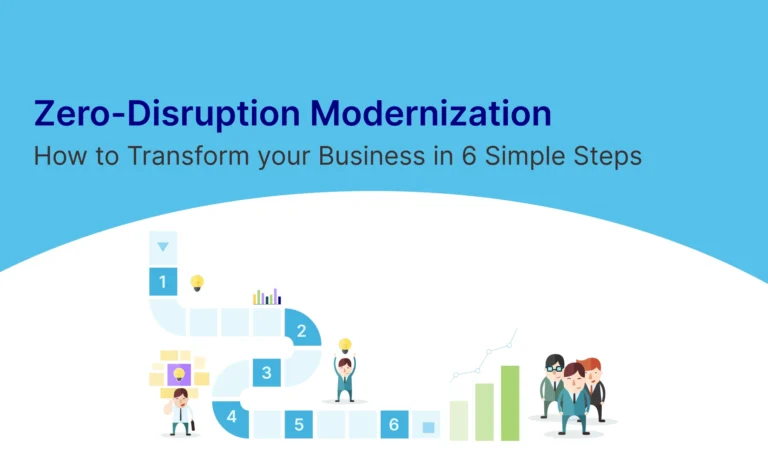Table of Contents
The Importance of Load Testing for Application Stability
Load testing is a crucial step in the development and deployment of software applications. It allows you to assess how your application performs under expected user loads, ensuring that it can handle everyday traffic without performance issues. By conducting load tests, you can understand the behavior of your application under normal usage and identify any potential bottlenecks. This helps you optimize your application’s performance and ensure its stability. Without load testing, your application may encounter performance issues and crashes when faced with high user loads. Load testing is essential for maintaining application stability and providing a seamless user experience.
Exploring the Various Types of Load Testing
There are several types of load tests, each serving a specific purpose in assessing your application’s performance. These include Load Test, Stress Test, Spike Test, Soak (Endurance) Test and Breakpoint Test. Let’s explore more about these tests
Load Test
- Test Duration: 1 to 2 hours
- Description: This type of test measures how your application performs under expected user loads. It simulates the average number of users accessing the application at the same time, helping you understand its behavior under normal usage.
- Example: Imagine your e-commerce website usually has around 500 users browsing and shopping at any given time. A load test will simulate these 500 users to see if your website can handle this traffic smoothly.

Stress Test
- Test Duration: 1 to 2 hours
- Description: A stress test pushes your application beyond its normal operational capacity by doubling the amount of user load. It helps you identify the upper limits of your application’s performance and potential bottlenecks.
- Example: If your website can handle 500 users normally, a stress test might simulate 1,000 or 2,000 users to see when and how the website behaves.

Spike Test
- Description: A spike test involves suddenly increasing the number of users or load on the application to see how it handles a sudden surge in traffic. This helps you understand how your application performs under unexpected traffic surges.
- Example: Your website normally has 500 users, but during a flash sale, it might suddenly get 5,000 users. A spike test will simulate this sudden surge to see if the website can handle it without crashing.

Soak (Endurance) Test
- Test Duration: 24 to 48 hours
- Description: An endurance test checks how your application performs under a significant load over an extended period, typically 24 to 48 hours. It helps identify issues like memory leaks, resource depletion, and performance degradation that may not be apparent in shorter tests.
- Example: Simulating 500 users continuously using the website for 24 hours to see if performance remains consistent or if it degrades over time.

Breakpoint Test
- Description: A breakpoint test determines the point at which your application fails or breaks under increasing load. By gradually increasing the number of users, you can identify the load capacity of your application and plan for scaling and improvements
- Example: Gradually increasing the number of users from 500 to 2,000, 5,000, and beyond, to identify the point where your website can no longer function properly.

By understanding the different types of load testing, you can effectively assess and optimize your application’s performance under various conditions.
Common Challenges in Load Testing and How to Overcome Them
Load testing can pose various challenges, but with the right approach, they can be overcome. Some common challenges include:
Test environment setup
Setting up a realistic test environment that closely resembles your production environment can be challenging. However, using virtualization and containerization technologies can help replicate the production environment more efficiently.
Test data management
Generating and managing realistic test data can be time-consuming and complex. Consider using data generation tools or anonymized production data to create relevant test data.
Test coordination
Coordinating and synchronizing multiple virtual users or machines for load testing can be difficult. Load testing tools often provide features for managing and coordinating test scenarios and virtual users.
Scalability testing
Testing the scalability of your application can be challenging, especially when simulating a large number of concurrent users. Consider using cloud-based load testing services that offer scalable infrastructure for testing.
Performance monitoring
Monitoring the performance of your application during load testing can be overwhelming. Use performance monitoring tools to collect and analyze performance metrics in real-time.
By addressing these challenges and leveraging appropriate tools and technologies, you can overcome obstacles and successfully conduct load testing.
Best practices for effective load testing
To ensure effective load testing, consider the following best practices
Define clear objectives
Before conducting load tests, clearly define your objectives and what you want to achieve. This will help you focus your testing efforts and measure the desired outcomes
Use realistic test scenarios
Create test scenarios that closely resemble real-life usage patterns. This will provide more accurate insights into your application’s performance under normal conditions.
Monitor and analyze metrics
During load testing, closely monitor and analyze various performance metrics such as response time, throughput, and error rates. This will help you identify performance bottlenecks and areas for improvement.
Test in production-like environments
To obtain accurate results, conduct load tests in environments that closely resemble your production environment. This includes using similar hardware, network configurations, and database setups.
Iterate and optimize
Load testing is an iterative process. Continuously analyze the results of your tests, make adjustments, and retest. This will help you optimize your application’s performance and ensure its scalability.
By following these best practices, you can maximize the effectiveness of your load testing efforts and improve your application’s performance.
Conclusion
In conclusion, load testing is an indispensable part of software development and deployment. It ensures your application can handle expected user traffic, providing insights into its behavior under normal usage conditions and identifying potential performance bottlenecks. By conducting load tests, you can optimize your application’s performance, ensuring stability and a seamless user experience. Skipping load testing could lead to performance issues and crashes under high user loads, undermining the reliability of your application. Therefore, incorporating load testing into your development process is crucial for maintaining a robust and efficient application.
Byteridge will help in load testing by defining clear objectives to focus testing efforts and measure outcomes effectively. We create realistic test scenarios to mirror real-life usage, providing accurate performance insights. By closely monitoring and analyzing metrics such as response time and error rates, we identify and address performance bottlenecks. Our load tests are conducted in production-like environments to ensure accurate results, and we follow an iterative process to continuously optimize your application’s performance and scalability