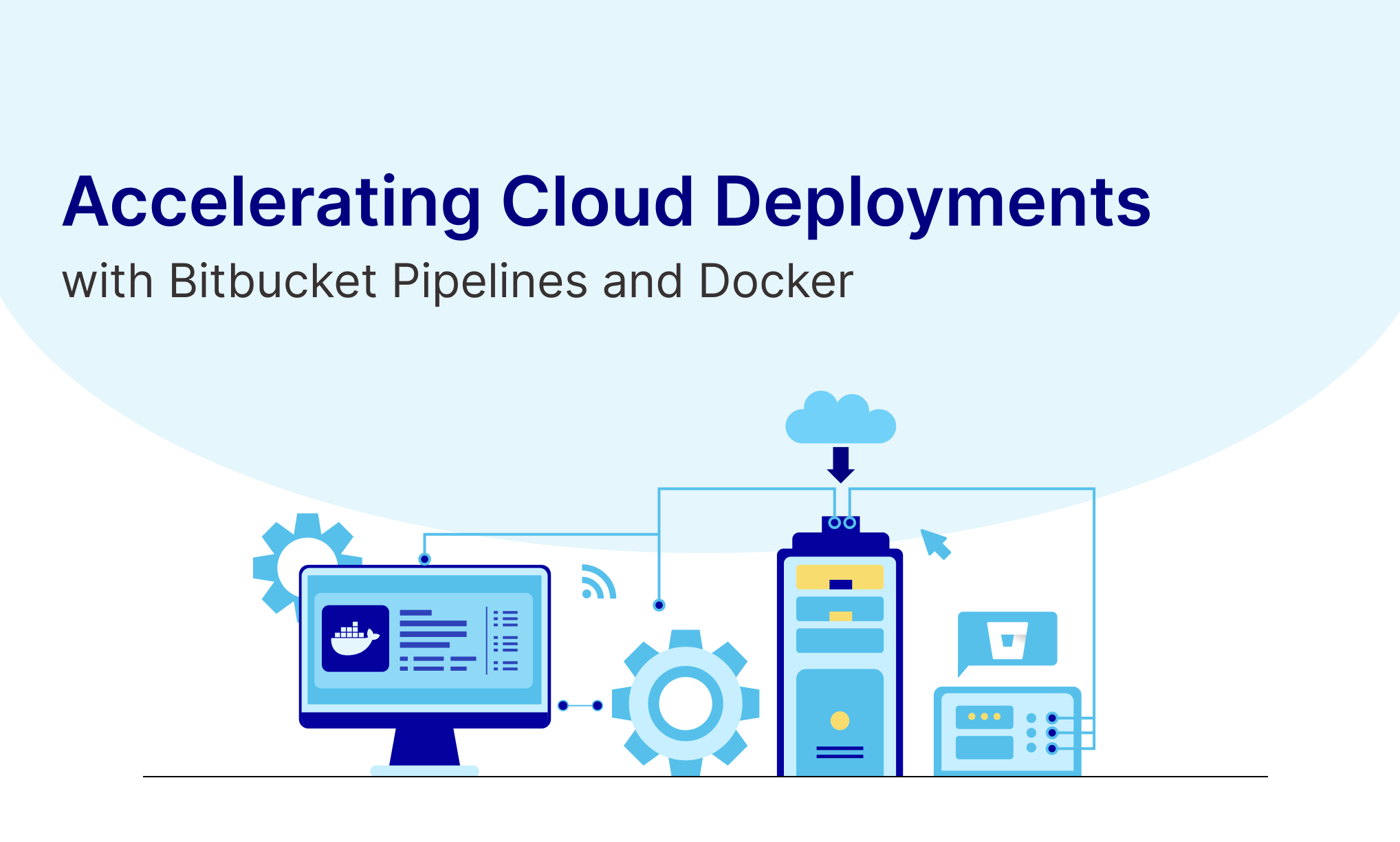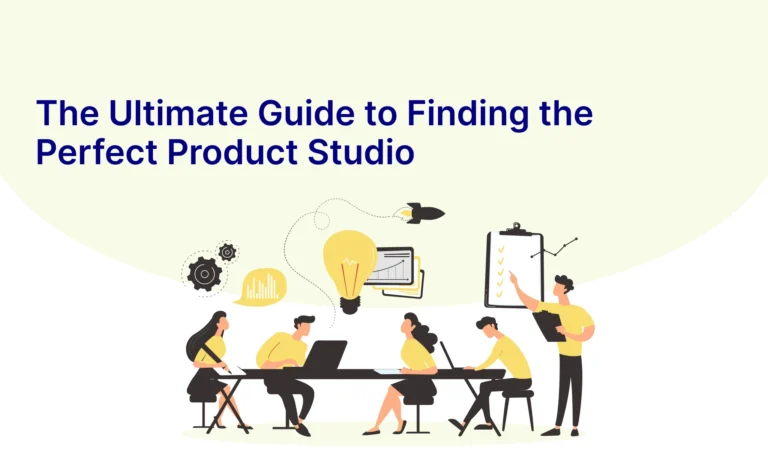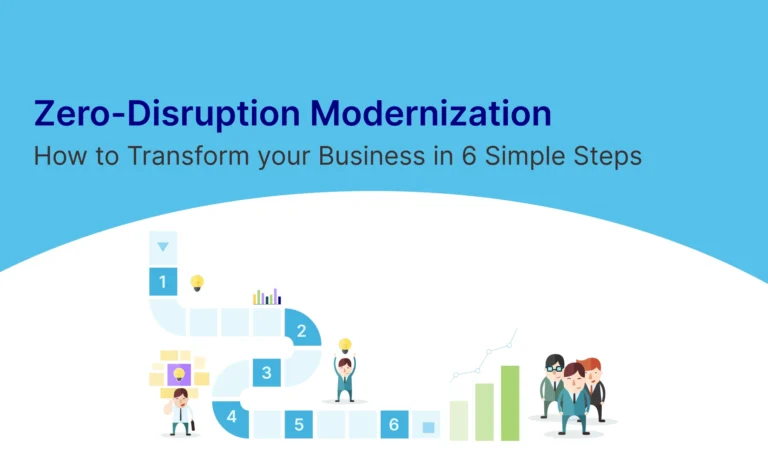Table of Contents
In today’s fast-paced software landscape, maintaining velocity without compromising on quality is a significant challenge for developers. Continuous Integration and Continuous Deployment (CI/CD) practices have emerged as essential enablers, helping development teams ship code faster and more reliably. Among the many tools available, Bitbucket Pipelines and Docker stand out as powerful allies for automating deployment workflows. This blog explores how these tools can streamline deployments to cloud platforms like AWS ECS and why adopting such a pipeline could transform your development process.
The Need for CI/CD Automation
Imagine your team juggling multiple code branches, testing new features, fixing bugs, and preparing releases. As your project grows, manually managing these stages becomes error-prone and time-consuming. That’s where CI/CD pipelines come in. Automating the integration, testing, and deployment of code removes human error from the equation, ensures consistency, and accelerates time to market.
Why Bitbucket Pipelines?
Many developers are familiar with Bitbucket for its source control management, but what makes Bitbucket Pipelines particularly attractive for CI/CD is its deep integration with the platform. You don’t need a separate tool to manage deployments; with just a simple configuration file, you can automate your entire development workflow.
Bitbucket Pipelines provides a clean interface to set up automated workflows triggered by code events like commits or pull requests. These pipelines are highly customizable, allowing you to define different deployment rules for different branches, ensuring that your production environment remains safe from accidental updates.
Why Docker?
As teams increasingly embrace microservices, Docker has become a cornerstone of modern application architecture. Docker simplifies the process of packaging your application into containers that are portable, lightweight, and consistent across different environments. This means developers no longer have to worry about “it works on my machine” problems when deploying to staging or production.
Combining Bitbucket Pipelines with Docker allows you to automate the building, testing, and deploying of containerized applications seamlessly.
Building a Cloud-Native CI/CD Pipeline
The synergy between Bitbucket Pipelines and Docker becomes evident when you start building a cloud-native CI/CD pipeline. Let’s consider a typical scenario—deploying an application to AWS ECS. This setup could revolutionize how you manage your cloud infrastructure.
A Typical Workflow
Here’s a snapshot of a typical pipeline flow:
- Code is committed to a branch (e.g., develop).
- The pipeline is triggered automatically, setting up the environment and preparing for the build.
- A Docker image is built using the code and tagged with the latest version.
- The image is pushed to AWS Elastic Container Registry (ECR).
- Finally, the new Docker image is deployed to ECS, where your application runs.
This process eliminates manual deployment steps, ensuring that every change is tested and shipped without developer intervention.
Customizing for Flexibility
While this flow may sound straightforward, the real beauty lies in how customizable it is. You can add conditional steps, define different workflows for different environments, and manage secrets securely, all within Bitbucket Pipelines. Need to deploy to both a staging environment and production? No problem! You can define separate branches for each, ensuring smooth rollouts at every stage of development.
The Challenge of Managing Secrets
One aspect developers often overlook when setting up CI/CD pipelines is the secure management of environment variables and secrets. With Bitbucket, this is made easy. You can securely store credentials like AWS keys and database URLs within the Bitbucket interface, ensuring they are never exposed in the code.
This capability becomes invaluable as your infrastructure grows. It simplifies the process of managing environments—whether you’re pushing code to AWS ECS, Kubernetes, or any other container orchestration service—without risking sensitive information.
Bitbucket Pipelines and Self-Hosted Runners: A Game-Changer
Another feature that elevates Bitbucket Pipelines is the ability to run pipelines on your infrastructure via self-hosted runners. This gives teams greater control over their CI/CD environments, especially if they deal with large builds, specific system requirements, or sensitive data that needs to stay within certain security boundaries.
By running pipelines on your own servers, you maintain complete control while still benefiting from the simplicity of Bitbucket’s cloud interface. This can be a huge win for enterprises managing compliance requirements or those needing to fine-tune their CI/CD process for performance.
Benefits of Automating with Docker and Bitbucket Pipelines
- Speed and Efficiency: Automating the repetitive tasks of building, testing, and deploying applications allows your team to focus on writing code rather than manually pushing updates.
- Consistency Across Environments: Docker ensures your application behaves the same way in development, staging, and production. No more environment-specific issues cropping up at the worst moments.
- Security and Control: Bitbucket Pipelines offers robust options for managing secrets and sensitive data, while self-hosted runners give you total control over your infrastructure.
- Scalability: As your project grows, your CI/CD pipeline can grow with it. Bitbucket’s integration with AWS services allows you to seamlessly scale your deployments.
- Team Collaboration: Integrations with tools like Microsoft Teams or Slack ensure that everyone on the team is informed of successful deployments or pipeline issues, keeping communication tight and aligned with development progress.
The Challenges of Modern Software Development
1. Manual Deployments Are Error-Prone and Slow
Picture this: Your development team is ready to push a new feature, but the deployment process involves multiple manual steps—building the application, testing it, deploying it, and hoping nothing goes wrong. Manual processes are not only time-consuming, but they are also prone to human error. A single misstep can cause inconsistencies between your environments, leading to issues that might not be caught until your application is live.
How Bitbucket Pipelines and Docker Help
Automating the entire deployment pipeline ensures that no critical steps are missed, reducing the possibility of errors. Bitbucket Pipelines allows you to set up automated workflows triggered by code events, such as commits or pull requests. With Docker, your application is packaged in a consistent container, so what works on your local machine will work the same in staging and production environments. This level of automation allows teams to deploy faster and with more confidence, knowing that the process is repeatable and reliable.
2. Inconsistent Environments Cause “It Works on My Machine” Problems
One of the most frustrating issues for any developer is when an application works perfectly on their local machine but fails in the staging or production environment. These inconsistencies arise due to differences in operating systems, library versions, or environment configurations.
How Bitbucket Pipelines and Docker Help
Docker containers eliminate environment inconsistencies by encapsulating everything your application needs to run—its code, libraries, dependencies, and configuration—into a single, portable image. Using Docker in your Bitbucket Pipelines ensures that the same container is deployed across all environments, from local development to production. This consistency dramatically reduces the “it works on my machine” dilemma, saving hours of troubleshooting and debugging.
3. Manual Management of Secrets and Environment Variables Increases Security Risks
Handling sensitive information like API keys, database credentials, and AWS secrets is always tricky. Storing these secrets in the wrong place (like directly in code) can expose your system to security vulnerabilities. Moreover, managing secrets manually across multiple environments can be a tedious and risky task.
How Bitbucket Pipelines and Docker Help
Bitbucket Pipelines simplifies the management of secrets through its Repository and Workspace Variables. These environment variables can be securely stored and accessed across different pipeline stages without being exposed in the codebase. Additionally, Docker’s isolation ensures that sensitive environment-specific data is only accessible where it needs to be. This minimizes the attack surface and ensures that secrets are managed securely and efficiently.
4. Scaling Deployments Across Multiple Environments and Services
As your application grows, so does the complexity of managing deployments. Scaling across multiple environments—development, staging, and production—often requires different configurations, services, and infrastructure. Manually handling these deployments not only increases the risk of errors but also slows down the release cycle.
How Bitbucket Pipelines and Docker Help
With Bitbucket Pipelines, you can define different workflows for different branches and environments. For example, your develop branch can deploy to a staging environment, while the main branch can trigger a production deployment. This automated branching strategy ensures that only tested code gets deployed to production, while enabling rapid iteration in development environments.
Docker’s portability means that your application can easily scale across different environments or even cloud services without major reconfiguration. With AWS ECS (Elastic Container Service), deploying new Docker containers becomes a seamless process, allowing you to scale your infrastructure as needed without worrying about compatibility issues.
5. Lack of Real-Time Team Communication During Deployments
In traditional workflows, deployment status updates are often scattered across emails or manual messages, creating delays in feedback loops. Teams may be unaware of successful (or failed) deployments, leading to coordination issues and longer downtime.
How Bitbucket Pipelines and Docker Help
Bitbucket Pipelines integrates easily with tools like Microsoft Teams, Slack, or other messaging platforms, ensuring that your team is notified immediately after a successful deployment or when an issue arises. This real-time communication helps streamline the workflow and keeps everyone in the loop, reducing downtime and improving response times when issues occur.
6. Managing Infrastructure Costs and Complexity
Running a large CI/CD system that builds, tests, and deploys multiple times a day can become resource-intensive. If you rely on external infrastructure for your pipelines, costs can quickly spiral out of control. Moreover, managing complex cloud infrastructure adds another layer of operational overhead.
How Bitbucket Pipelines and Docker Help
By using self-hosted runners in Bitbucket Pipelines, you can run your CI/CD pipelines on your infrastructure, giving you more control over resource management and costs. Docker, by packaging applications into efficient containers, ensures that you’re utilizing infrastructure resources effectively. This combination allows teams to optimize their CI/CD processes while managing costs and complexity.
Conclusion
In a world where speed and efficiency are paramount, integrating Bitbucket Pipelines with Docker for CI/CD automates deployment processes and eliminates many of the headaches associated with traditional deployment methods. This approach enhances collaboration, maintains consistency across environments, and streamlines the management of secrets and configurations.
By embracing this modern workflow, teams can focus more on delivering value to users while ensuring their applications are reliable, scalable, and secure. So, if you haven’t yet, it’s time to consider how Bitbucket Pipelines and Docker can accelerate your cloud deployments and transform your development lifecycle.