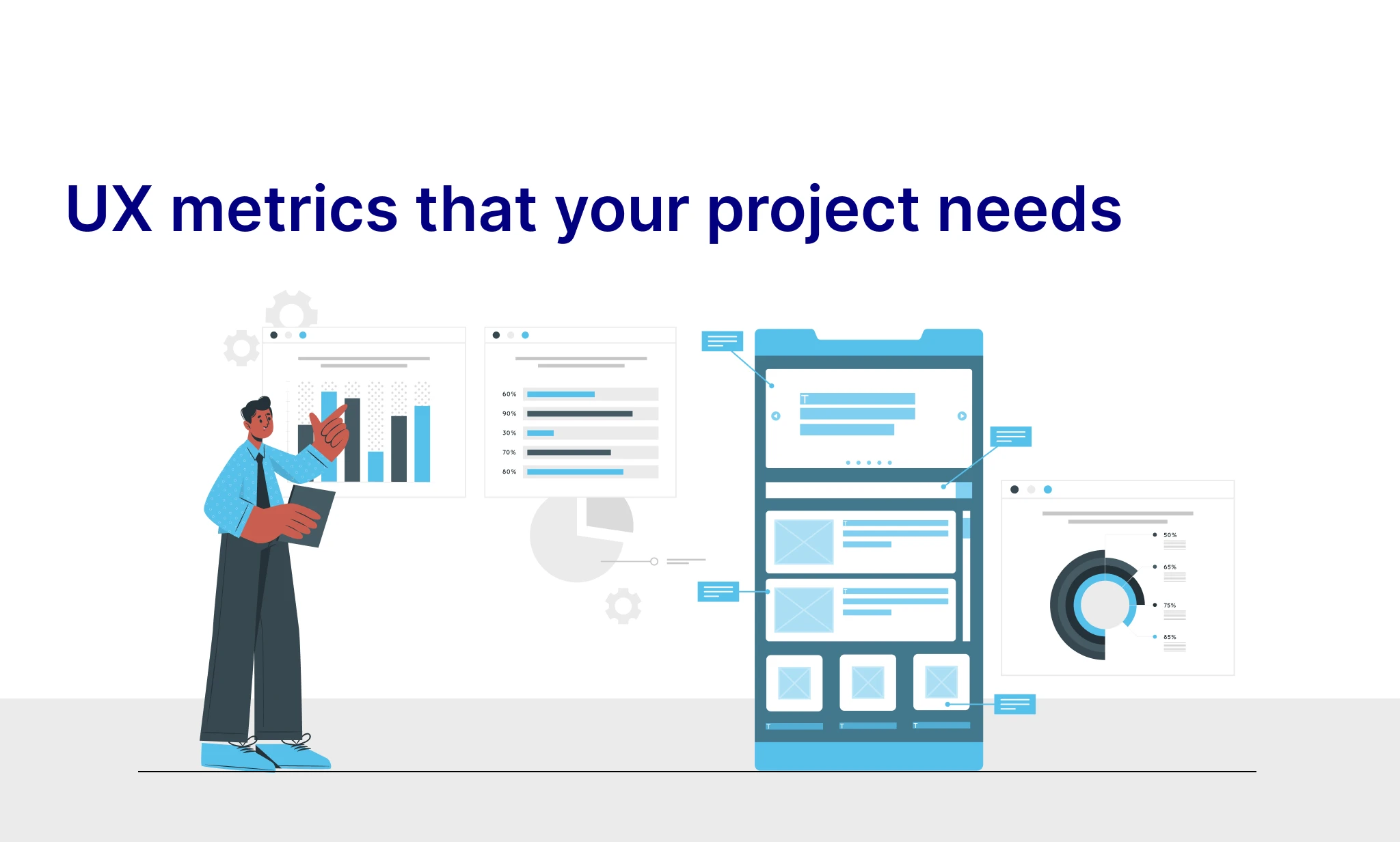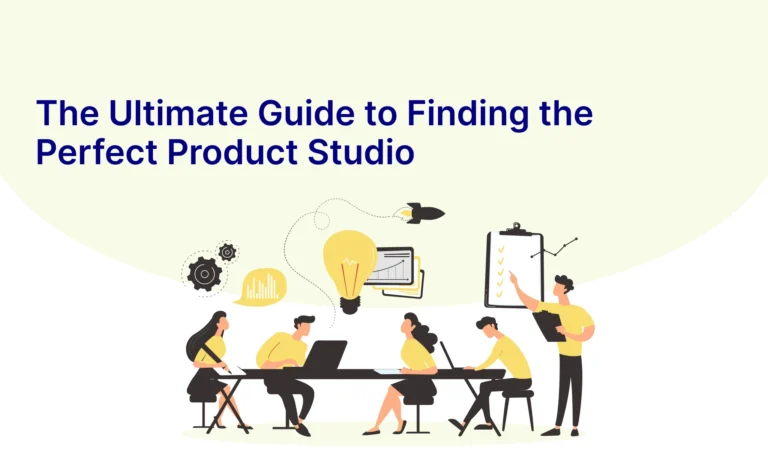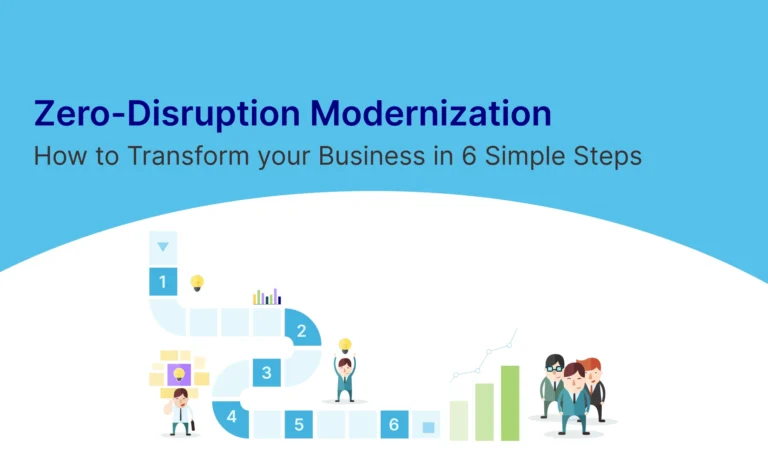Table of Contents
Understanding and implementing key UX metrics can significantly enhance the quality and usability of your product. By tracking these metrics, you can identify areas of improvement and ensure a seamless user experience.
In this article, you will learn:
- The importance of UX metrics and their role in project success.
- The basic UX metrics every project should track.
- How to implement and monitor these metrics effectively.
Let’s dive into the world of UX metrics and discover how they can transform your project.
Understanding UX Metrics
UX metrics are quantitative data points used to measure the effectiveness and efficiency of a user’s interaction with a product. These metrics provide insights into user behaviors, preferences, and pain points, allowing you to make informed decisions for improving the overall user experience.
The importance of UX metrics lies in their ability to align your project goals with user needs. By consistently monitoring these metrics, you can ensure that your project remains user-centered, leading to higher satisfaction and engagement.
UX metrics are not just numbers; they represent user experiences and can guide your design and development processes. Let’s explore some of the key UX metrics that every project should track.
Key UX Metrics to Track Every Project
Metric 1: Task Success Rate
Task Success Rate measures the percentage of tasks completed successfully by users. It helps you understand whether users can achieve their goals when interacting with your product.
- How to measure it: Define specific tasks for users to complete and observe their success rates.
- Significance: A high task success rate indicates that your product is user-friendly and meets user expectations.

Metric 2: Time on Task
Time on Task measures the amount of time users take to complete a specific task. This metric helps identify areas where users might be struggling or encountering difficulties.
- How to measure it: Track the time from the start of a task to its completion.
- Significance: Shorter times on tasks usually indicate a more intuitive and efficient user interface.

Metric 3: User Error Rate
User Error Rate measures the frequency of errors made by users while interacting with your product. This metric highlight usability issues and areas for improvement.
- How to measure it: Count the number of errors made during task completion.
- Significance: A low error rate suggests that your product is easy to use and understand.

Metric 4: System Usability Scale (SUS)
The System Usability Scale (SUS) is a standardized questionnaire used to evaluate the overall usability of a product. It provides a quick and reliable assessment of user satisfaction.
- How to measure it: Administer the SUS questionnaire to users and calculate their scores.
- Significance: SUS scores offer a benchmark for comparing usability across different products and iterations.

Advanced UX Metrics
While basic metrics are essential, advanced metrics provide deeper insights into user satisfaction and loyalty. Here are a few advanced UX metrics to consider:
Metric 5: Net Promoter Score (NPS)
Net Promoter Score (NPS) measures user loyalty by asking how likely users are to recommend your product to others.
- How to measure it: Survey users with the question, “How likely are you to recommend our product to a friend or colleague?” and calculate the score.
- Significance: A high NPS indicates strong user loyalty and satisfaction.

Metric 6: Customer Satisfaction (CSAT)
Customer Satisfaction (CSAT) measures how satisfied users are with your product. It provides direct feedback on user experiences.
- How to measure it: Ask users to rate their satisfaction on a scale, usually from 1 to 5.
- Significance: High CSAT scores indicate positive user experiences and satisfaction.

Metric 7: Retention Rate
Retention Rate measures the percentage of users who continue to use your product over a specific period. It reflects user engagement and loyalty.
- How to measure it: Track the number of returning users over time.
- Significance: A high retention rate suggests that users find ongoing value in your product.
Implementing UX Metrics in Your Project
Implementing UX metrics requires a systematic approach. Here’s a step-by-step guide to get you started:
- Identify key metrics: Choose the most relevant UX metrics for your project based on your goals and user needs.
- Set benchmarks: Establish baseline measurements to compare future data against.
- Use the right tools: Employ UX measurement tools such as Google Analytics, Hotjar, and UXCam to collect and analyze data.
- Regular review: Consistently monitor and review your UX metrics to track progress and identify areas for improvement.
- Iterate: Use insights gained from UX metrics to make data-driven design and development decisions.
Conclusion
To summarize, tracking and analyzing UX metrics is vital for ensuring the success of your project. By focusing on task success rate, time on task, user error rate, and the system usability scale, you can gain valuable insights into user behavior and satisfaction. Advanced metrics like NPS, CSAT, and retention rate provide deeper understanding and help foster user loyalty.
Next, consider exploring how to conduct user testing to further refine your user experience strategy. This will provide you with practical methods to gather qualitative feedback directly from users, complementing the quantitative data from UX metrics.
By implementing these UX metrics, you’ll be well on your way to creating a user-centric product that delights and retains users.