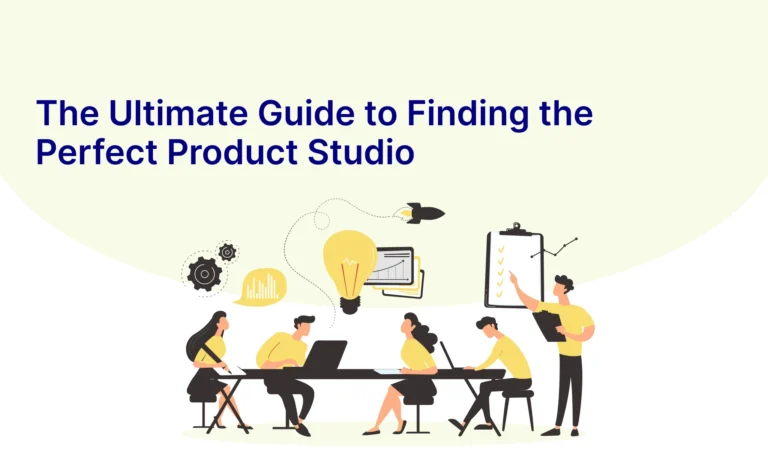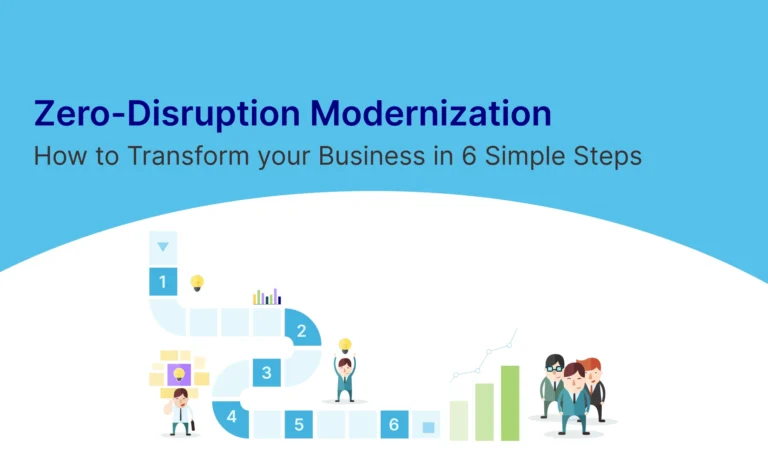Table of Contents
Introduction
Conversational UX Design refers to the method of creating interfaces that enable communication between humans and digital systems mimicking real-life conversations. Instead of navigating menus or inputting commands, users interact with applications, devices, and platforms through language, whether via text, voice or both. This approach makes interfaces more intuitive, as users simply “talk” to a system instead of performing tedious tasks to accomplish their goals.
Types of Conversational UX
Conversational UX includes several interface types, each with a distinct use case and user expectations. Down below are the main types:
1. Voice Assistants
A voice assistant is a digital tool that enables the users to interact with devices using voice commands. It uses Natural Language Processing (NLP) and AI to understand and respond to user requests, making tasks hands-free and more intuitive.
Example – Apple Siri: Offers on-the-go voice assistance, allowing users to perform tasks like making calls, setting reminders, or playing music.
2. Chatbots
A chatbot is a software application that allows the users to interact with digital interfaces through text-based messages, using NLP and AI to interpret and respond to questions or requests. Chatbots are mostly used on websites and messaging apps to assist with customer service, answer FAQs, or guide users through specific tasks and challenges.
Example – IRCTC’s Ask Disha – Ask Disha is IRCTC’s chatbot that helps users with railway ticket bookings, cancellations, and inquiries about train schedules, improving user experience on the railway platform.
3. Virtual Assistants
A virtual assistant is an AI-powered software designed to help users perform various tasks or services through voice or text commands. Unlike chatbots, which typically handle specific queries, virtual assistants can manage a wide array of functions such as scheduling appointments, setting reminders, making phone calls, controlling smart home devices, and providing personalized recommendations.
Example – IBM Watson Assistant: Used in customer service to handle complex queries, such as troubleshooting or step-by-step guidance, with contextual understanding.

4. Conversational Interfaces
Conversational interfaces use a blend of chat and voice elements, embedded within applications, to allow users to complete tasks through conversational inputs.
Example – Duolingo: Uses a conversational approach in language learning, where users talk and chat the app to practice language skills in a simulated conversation.

Design Considerations for Conversational UX
Design Considerations for Conversational UX Designing an effective conversational interface goes beyond simply implementing natural language processing. We must focus on several key considerations to ensure the experience is intuitive, seamless, and engaging.
1. Conversational Flow
A natural and well-designed conversational flow is highly necessary to provide the users with an enjoyable experience. A smooth flow mimics real-world conversations, allowing users to easily interact with the system. Understanding common user intents and queries is crucial for a proactive conversational design. By predicting what users are likely to ask, the system can be designed to offer immediate and relevant responses.
● Anticipate User Intent
Understanding common user intents and queries is crucial for a proactive conversational design. By predicting what users are likely to ask, the system can be designed to offer immediate and relevant responses.
Example – A user who frequently orders pizza might be greeted with a message like, “Welcome back! Would you like to order your usual Medium size Margherita Pizza?”
● Branching Scenarios
In a conversational interface, one input can lead to many possible responses, and it’s vital to account for these different paths. By creating dynamic responses based on user input, the system can handle a variety of user scenarios.
Example: A user asking about payment options should be offered multiple choices, such as “We accept credit cards, PayPal, and Apple Pay.”
● Progressive Disclosure
This technique involves exposing the users to information gradually, based on their needs and the context of the conversation. Revealing information step-by-step ensures a more digestible experience.
Example: When booking a flight, start by asking for the destination, then ask for the dates, followed by other preferences like seat type.
2. Tone, Personality and Context
The tone and personality of the conversational assistant play a major role in shaping the overall UX. The language used by the assistant should adapt to the situation and be aligned with the brand personality and the given context. The right tone builds trust and increases user engagement and retention.
● Align with Brand Personality
The tone of the conversational interface should reflect the personality and voice of your brand. A friendly, approachable tone can work well for e-commerce or entertainment bots, whereas a more professional tone may be necessary for financial services or healthcare. A travel assistant might adopt a casual, welcoming tone.

● Acknowledge Users’ Emotions
Recognizing and responding to user emotions can create a more human-like interaction. Empathetic responses encourage users to open up, allowing the digital assistant to more tailored support to the users.
Example: Mental health chatbots like Carl are designed to respond empathetically, providing support while acknowledging and validating users’ emotions.

3. User Personas
Understanding your users is crucial to designing a conversational interface that meets their specific needs. User personas help ensure that the conversational assistant is tailored to different user groups, accounting for their goals, preferences, and technical literacy.
● Identify Core User Goals
Focus on the primary tasks or goals that your users want to accomplish with the assistant.
Example: For a fitness app, the bot’s core goal might be to track workouts or provide exercise suggestions
● Adaptable Complexity
The level of technical complexity used in the interface should be customized based on the persona’s sophistication and familiarity with technology.
Users with low technical literacy may need simpler language and step-by-step instructions, while tech-savvy users may prefer more concise and direct responses.
● Address Demographic Diversity
User personas should account for demographic differences, such as age, culture, and familiarity with technology. Younger users might be comfortable with informal language and abbreviations, while older users might prefer a more formal, clear tone.
4. Purpose and Goals
Clear goals and objectives guide the development of your conversational assistant, ensuring that the experience is efficient and valuable to the user thereby avoiding confusions.
● Prioritize Primary Use Cases
Focus the assistant on completing the most important and common tasks, avoiding feature bloat.
Example: A chatbot for a bank should primarily help with account balances, transfers, and bill payments, rather than less significant features like loan recommendations.
● Minimize Steps for Task Completion
Aim to complete tasks in as few steps as possible, reducing cognitive load for the user. It’s also a wise option to provide the users with multiple options of preset tasks to choose from so that the user doesn’t have to type or provide voice commands all the time.
Example: Instead of a banking website Virtual Assistant asking users “How can I help you?”, it can provide the users with specific choices of actions that are commonly performed in that website like:
- Check Balance
- Transfer Fund
- Pay Bills

● Gather User Feedback
Incorporating feedback mechanisms, such as liking, disliking, ratings or short post- interaction surveys, can provide valuable insights into user experience and identify areas for improvement.
Example: After a troubleshooting conversation, the bot could ask, “Was this helpful?” or offer a simple thumbs-up/down response.

5. Accessibility Considerations
Accessibility ensures that users of all abilities can engage with the conversational assistant. By prioritizing accessibility, you make sure that the assistant is usable by users regardless of their abilities.
● Alternatives To Text:
Typing options should be included alongside voice input, allowing users to interact comfortably in various settings or if speech limitations are present.
● Multilingual Support Should Be Offered:
Multiple language options can be provided to make the chatbot accessible to a global audience.
● Assistance For Visually Impaired Users:
High-contrast themes and adjustable text sizes should be available to improve readability. The design should support screen readers, with content structured in a way that is accessible to assistive devices.
Conclusion
Conversational UX is reshaping how we interact with digital devices, making technology feel more personal and accessible. Incorporating conversational UX principles creates more intuitive, engaging, and human-centric digital experiences. By designing with empathy, accessibility, and clarity, conversational interfaces can effectively meet users’ needs, enhance satisfaction, and foster trust.